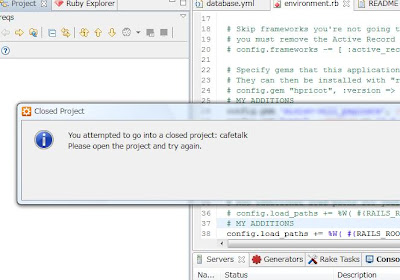Rails 3.0.0.beta4 をいじっているときのこと。。。
nested_attributes を使って親モデルと子モデルを同時に編集する際、error_messages_for を使ってバリデーションのエラーメッセージを吐き出してるんですが、なぜか子モデルのエラーだけがローカライズされない。
例:
class User < ActiveRecord::Base has_many :posts accepts_nested_attributes_for :posts validates_presence_of :name end class User < ActiveRecord::Base belongs_to :user validates_presence_of :title endで、
Posts title は必須です 名前は必須ですみたいに出力されてしまう。
運よくAnton Bangratzさんがパッチを書いてくれていた。Anton さんありがとうー!!
でも、パッチするのは嫌だったので、config/initializer/errors_i18n.rb と適当なファイルを作って、下記のように。。。
ActiveModel::Errors.module_eval do
def full_messages
full_messages = []
each do |attribute, messages|
messages = Array.wrap(messages)
next if messages.empty?
if attribute == :base
messages.each {|m| full_messages << m }
else
# attr_name = attribute.to_s.gsub('.', '_').humanize
attr_name = convert_name(attribute.to_s)
attr_name ||= attribute.to_s.gsub('.', '_').humanize
attr_name = @base.class.human_attribute_name(attribute, :default => attr_name)
options = { :default => "%{attribute} %{message}", :attribute => attr_name }
messages.each do |m|
full_messages << I18n.t(:"errors.format", options.merge(:message => m))
end
end
end
full_messages
end
def convert_name(name)
default = nil
if name =~ /(.+)\.(.+)/
base_name = $1
attribute = $2
base = ActiveSupport::Dependencies.constantize(base_name.camelize)
if (base.respond_to? :model_name)
default = "#{base.model_name.human} #{base.human_attribute_name(attribute.to_sym, :default => attribute.humanize)}"
end
end
default
end
end
因みに、ActiveModel::Errors::ClassMethods.module_eval do では Name Error になった。なぜだ?